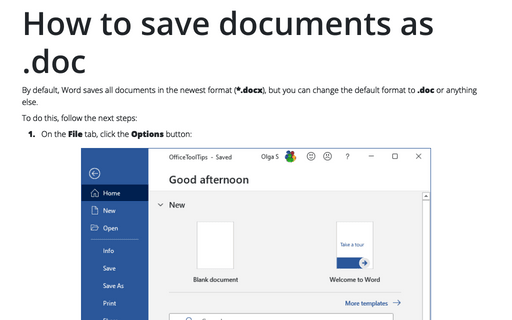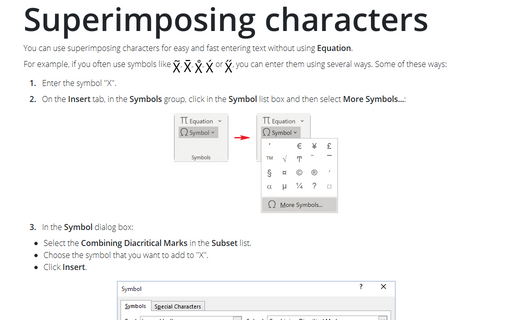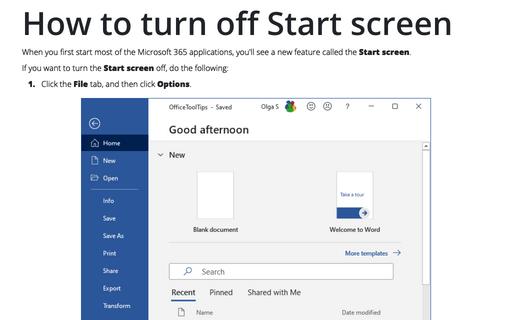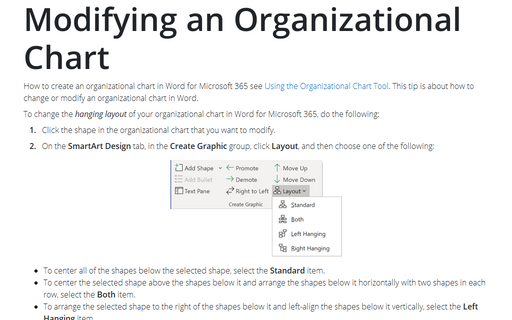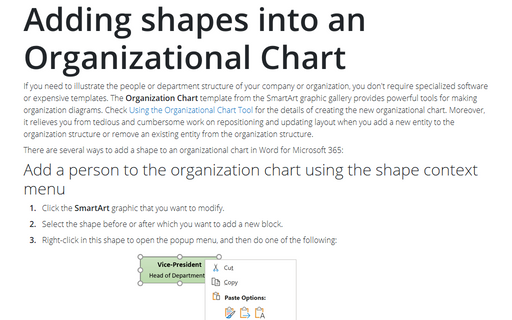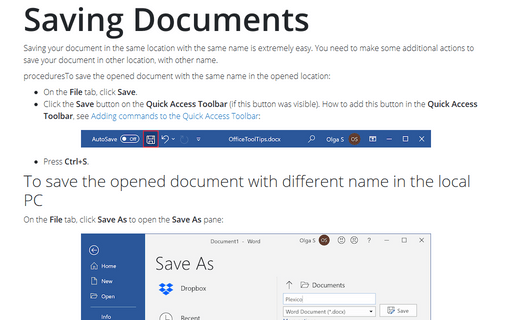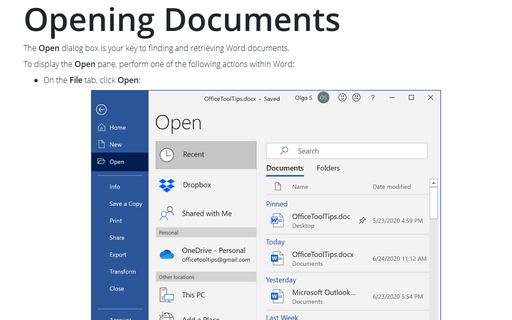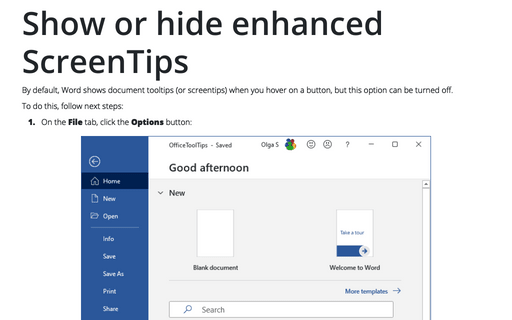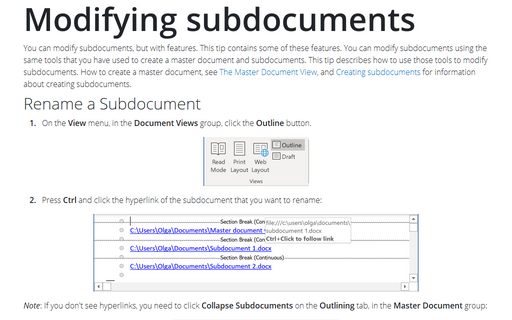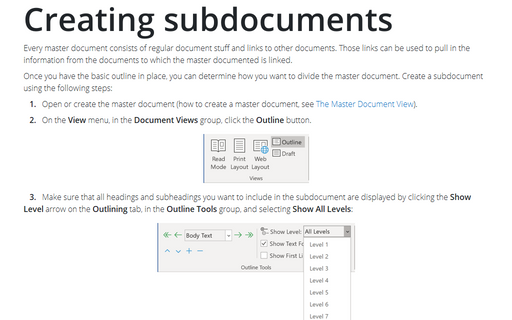Word 2013
How to save documents as .doc
By default, Word save all documents in the newest format (*.docx), but you can change the default format to
doc or anything else.
Superimposing characters
You can use superimposing characters for easy and fast entering text without using Equation.
How to turn off Start screen
When you first start most of the Office 2013 applications, you'll see a new feature called the Start
screen.
Modifying an Organizational Chart
How to create an organizational chart in Microsoft Word 2013 see Using the Organizational Chart Tool.
This tip is about how to change or modify an organizational chart in Word.
Adding shapes into an Organizational Chart
How to create an organizational chart in Microsoft Word 2013 see Using the Organizational Chart Tool.
This tip is how to add a new shape an organizational chart in Word.
Saving Documents
Saving your document in the same location with the same name is easy.
Opening Documents
The Open dialog box,is your key to finding and retrieving Word documents.
Show or hide enhanced ScreenTips
By default, Word shows document tooltips (or screentips) when you hover on a button, but this option can be
turned off.
Modifying subdocuments
You can modify subdocuments, but with features. This tip contains some of these features. You can modify
subdocuments using the same tools that you have used to create a master document and subdocuments. This tip
describes how to use those tools to modify subdocuments. How to create a master document, see The Master Document View, and Creating subdocuments for information about
creating subdocuments.
Creating subdocuments
Every master document consists of a normal document stuff and links to other documents. Those links can be
used to pull in the information from the documents to which the master documented is linked.