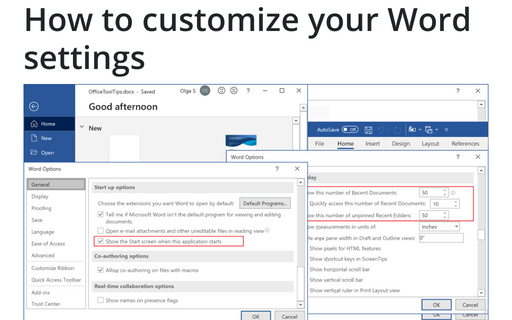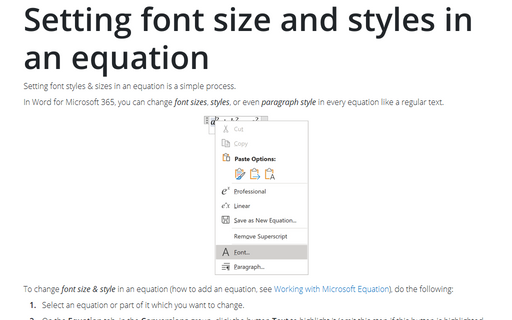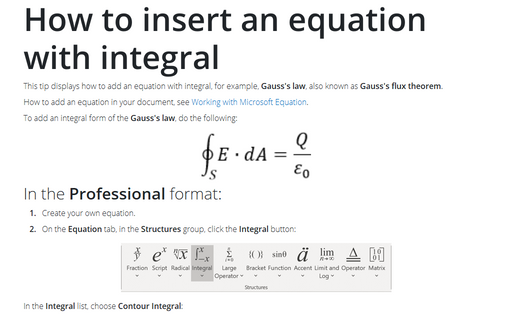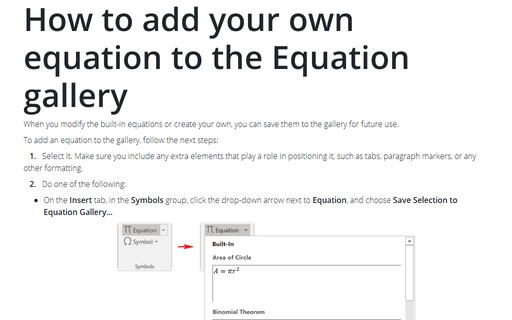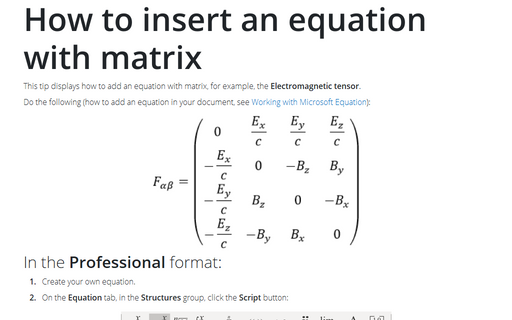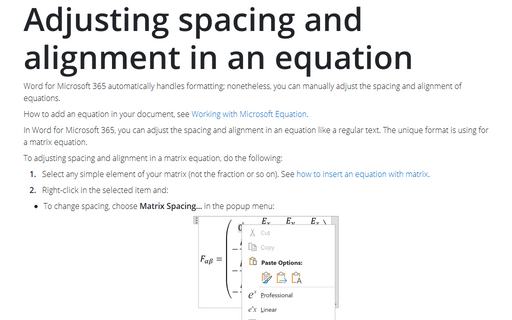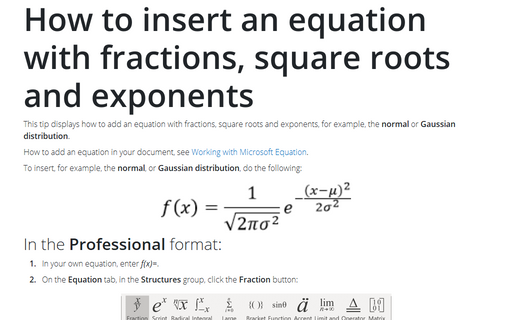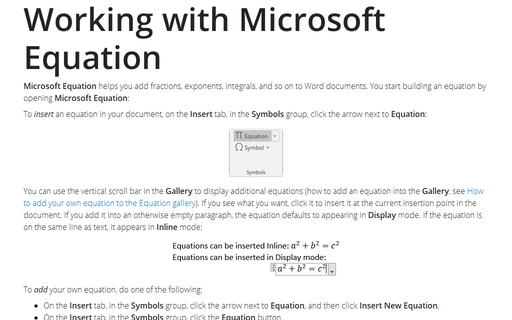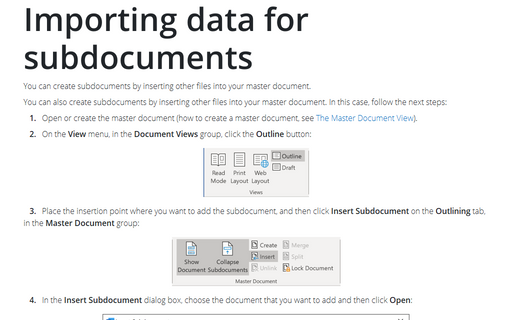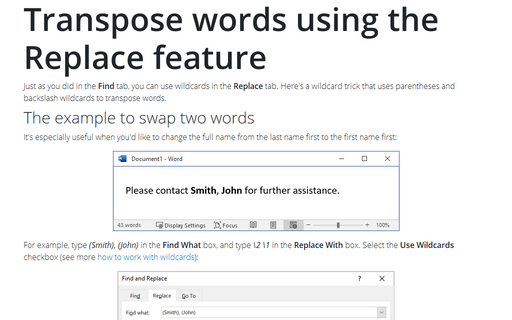Word 2013
How to customize your Word settings
Word is heavily used by all Microsoft Office users and customization of menu, recent documents and start
screen allow you to save a lot of time.
Setting font size and styles in an equation
Setting font styles & sizes in an equation is a simple process.
How to insert an equation with integral
This tip display how to insert an equation for example, the Gauss's law, also known as Gauss's
flux theorem.
How to add your own equation to the Equation gallery
When you modify the built-in equations or create your own, you can save them to the gallery for future use.
How to insert an equation with matrix
This tip display how to insert an equation for example, the Electromagnetic tensor.
Adjusting spacing and alignment in an equation
Word 2013 automatically handles formatting, nonetheless, you can manually adjust the spacing and alignment
of equations.
How to insert an equation with fractions, square roots and exponents
This tip display how to insert an equation for example, the normal, or Gaussian distribution.
Working with Microsoft Equation
Microsoft Equation helps you add fractions, exponents, integrals, and so on to Word documents. You
start building an equation by opening Microsoft Equation:
Importing data for subdocuments
You can create subdocuments by inserting other files into your master document.
Transpose words using the Replace feature
Just as you did in the Find tab, you can use wildcards in the Replace tab. Here's a wildcard
trick that uses parentheses and backslash wildcards to transpose words.