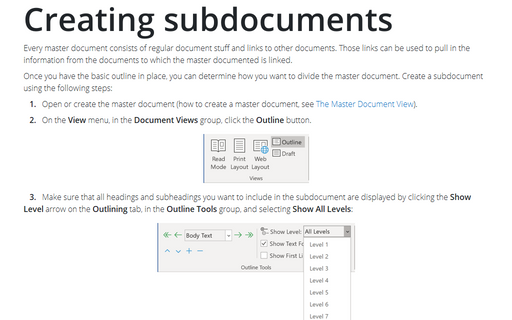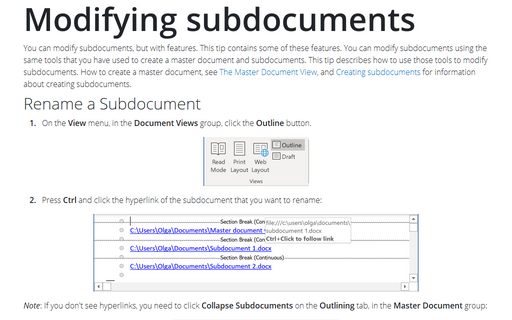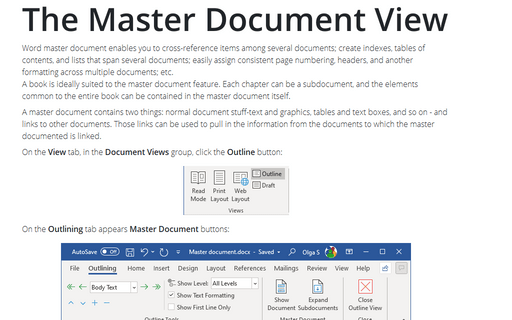Importing data for subdocuments
To do this, follow next steps:
1. Open or create the master document (how to create a master document, see The Master Document View).
2. Choose View -> Outline to see this document in the Outline view.
3. Place the insertion point where you want to add the subdocument, and
then click Insert Subdocument ![]() on the Outlining toolbar.
on the Outlining toolbar.
4. In the Insert Subdocument dialog box, choose the document what you want to add and then click Open:
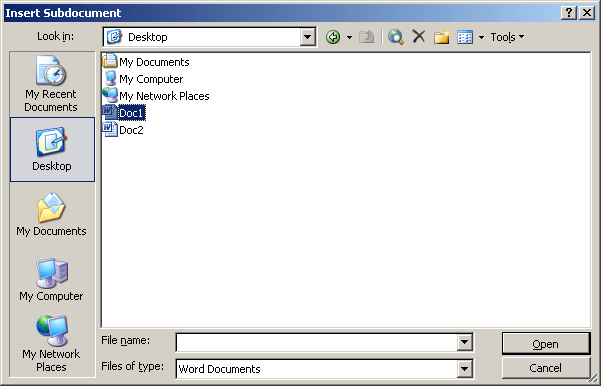
Microsoft Word inserts a next page section break before the subdocument and a continuous section break after it.
Note: After you add a subdocument to a master document, do not move or delete it unless you first remove it from the master document.
How to rename or modify a subdocument, see Modifying subdocuments.