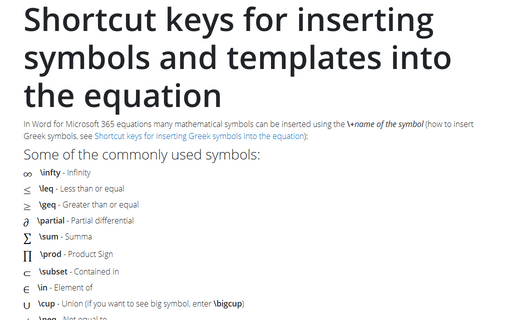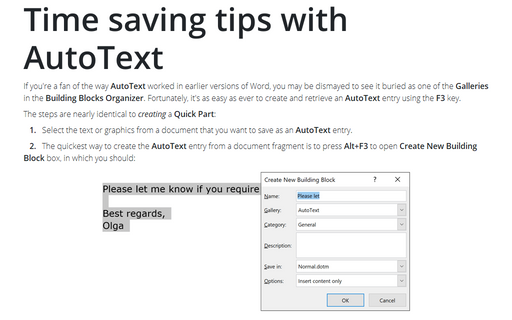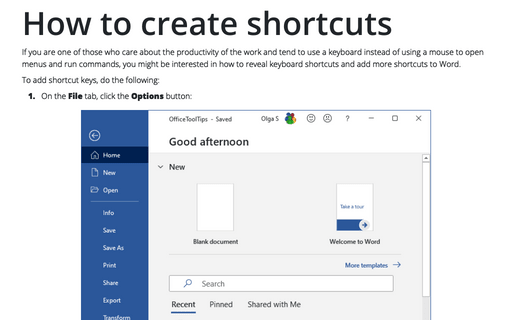How to see the current shortcut keys for the toolbar button
Word
2003
Sometimes people don't use shortcut keys, because they don't know them. Word proposes very easy way to know
the current shortcut keys for the toolbar button to use it in the future.
To see the current shortcut key for the toolbar button, do the following:
1. Click Ctrl+Alt+"+" (the plus "+" button in the numeric
keyboard). Cursor will be changed to the ![]() symbol.
symbol.
2. Click on the toolbar button whose shortcut key you want to know, for example:
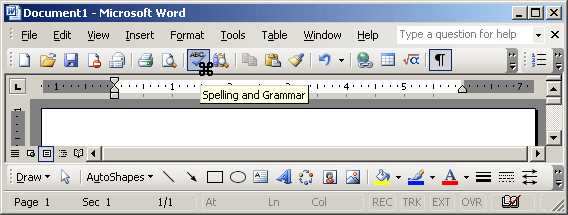
In the Customize Keyboard dialog box you can see the current shortcut key for the toolbar button and you can change it.
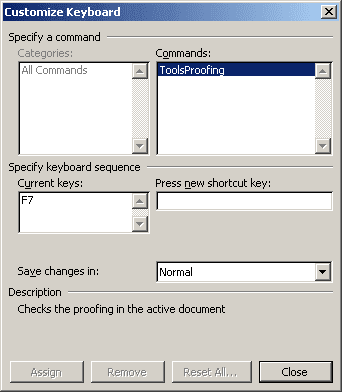
To change the current shortcut key (in this example F7), follow next steps:
- Insert the current shortcut key and remove it
- Enter the new key combination in the Press new shortcut key field
- Click the Assign button
For more details see How to create shortcuts.