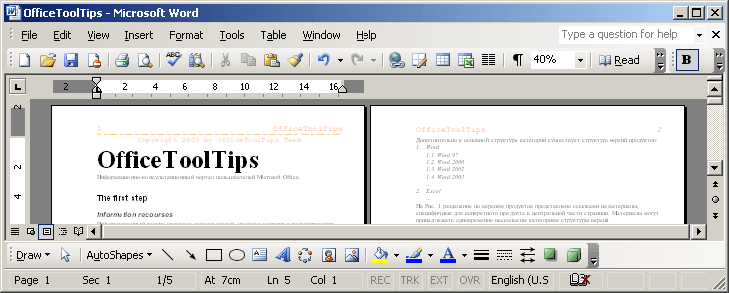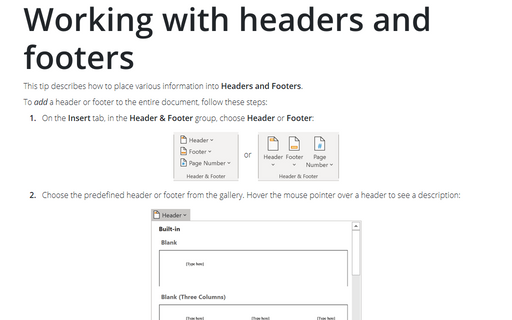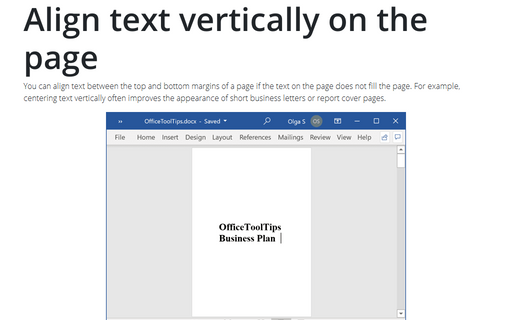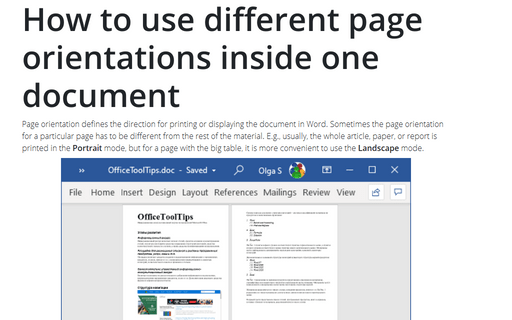How to create different headers and footers on odd and even pages
Word
2003
Sometimes odd and even pages need to have different headers and footers. In a document with facing pages
(mirror margins), odd-numbered pages appear on the right side and even-numbered pages on the left. You may
want left-aligned headers on even-numbered pages and right-aligned headers on odd-numbered pages; this way,
the headers always appear on the outside edges of your document. You can even create different odd and even
headers and footers for each section in your document.
To create different headers and footers for odd and even pages, follow these steps:
1. Choose File -> Page Setup...
2. Choose the Layout tab.
3. Select Different Odd and Even in the Headers and Footers area:

4. Enter different headers and footers.