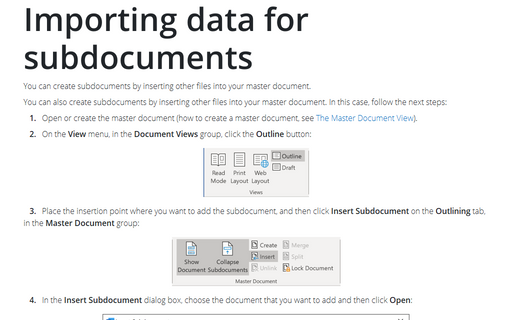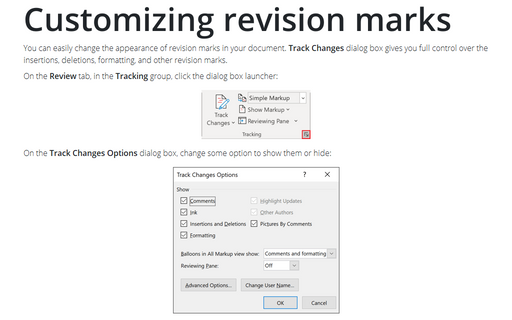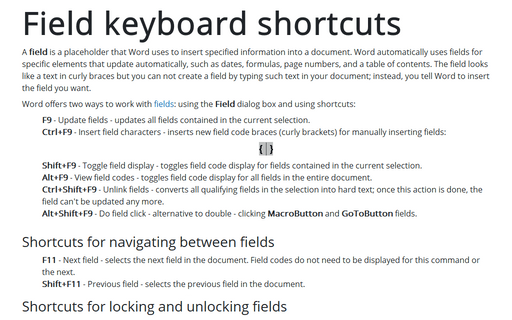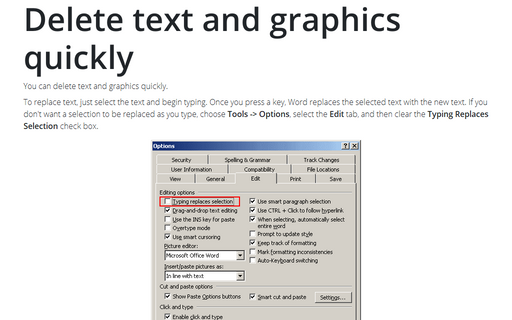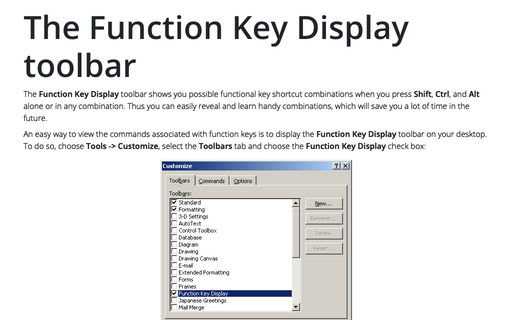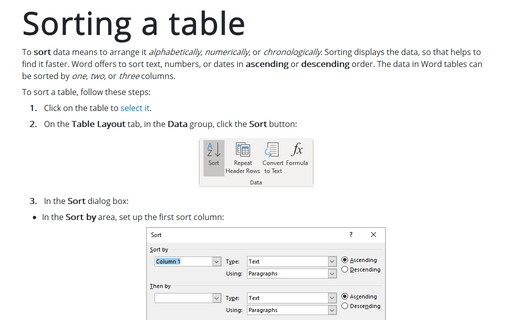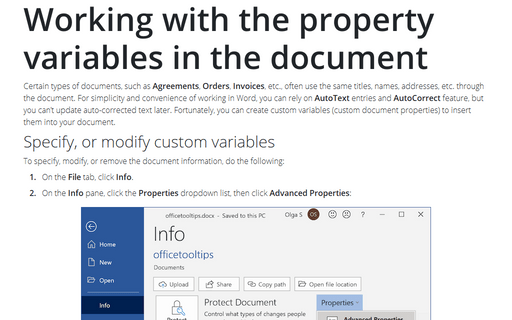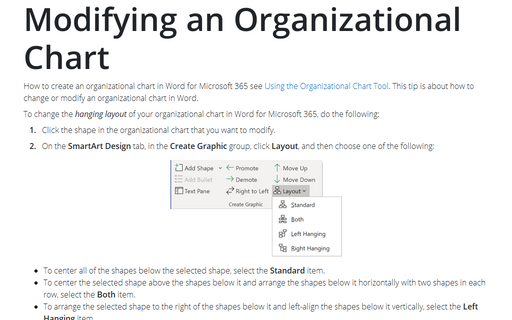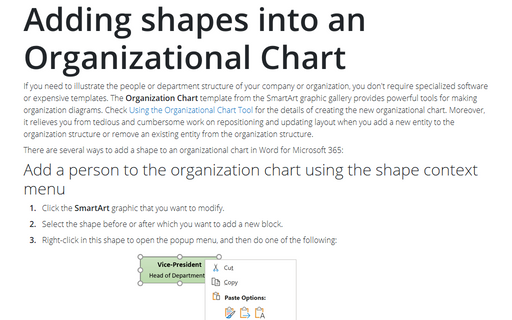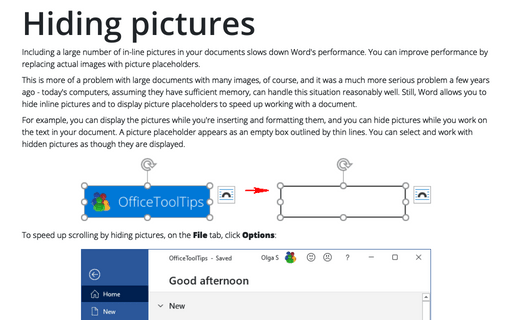Word 2003
Importing data for subdocuments
You can create subdocuments by inserting other files into your master document.
Customizing revision marks
You can easily change an appearance of revision marks in your document. Track Changes dialog box
gives you full control on the insertions, deletions, formatting and other revision marks.
Field keyboard shortcuts
This tip contains shortcut keys for simple and faster work with fields.
Delete text and graphics quickly
You can delete text and graphics quickly.
The Function Key Display toolbar
The Function Key Display toolbar shows you possible functional key shortcut combinations when you
press Shift, Ctrl, and Alt alone or in any combination. Thus you can easily reveal and
learn handy combinations, which will save you a lot of time in the future.
Sorting a table
If you use tables in Word, sometimes you need sort it by one, two, or three columns.
Working with the property variables in the document
To make documents easier to identify via searches, and to help the Windows Indexing Service to store the
appropriate key information about documents, you can enter property information.
Modifying an Organizational Chart
How to create an organizational chart in Microsoft Word 2003 see Using the Organizational Chart Tool.
This tip is about how to change or modify an organizational chart in Word.
Adding shapes into an Organizational Chart
How to create an organizational chart in Microsoft Word 2003 see Using the Organizational Chart Tool.
This tip is how to add a new shape an organizational chart in Word.
Hiding pictures
Including a large number of in-line pictures in your documents slows down Word's performance. You can
improve performance by replacing actual pictures with picture placeholders.