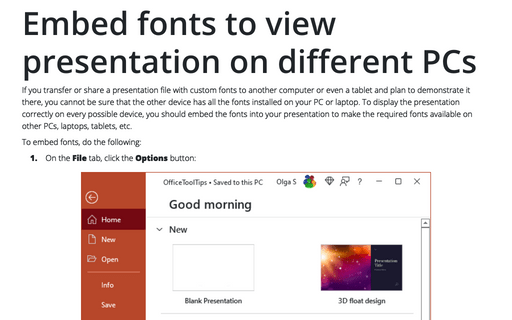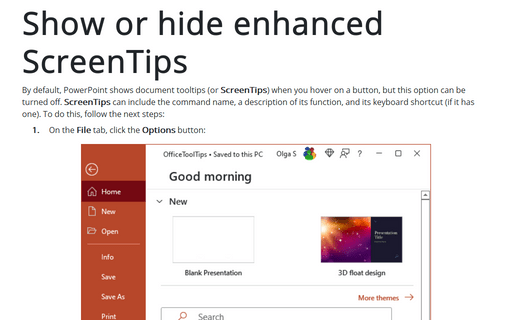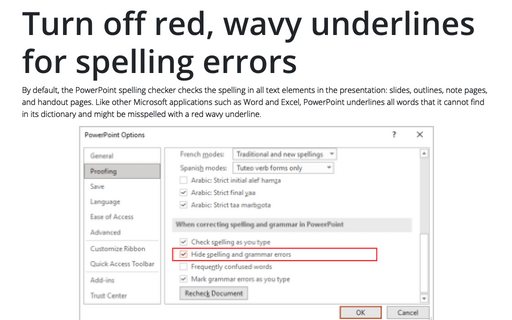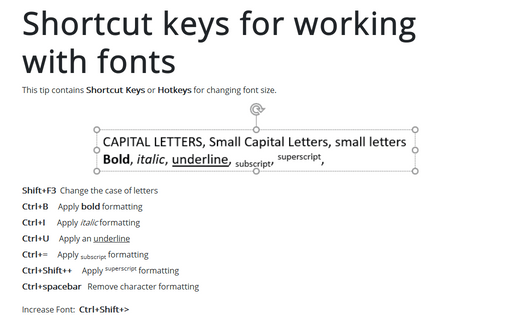PowerPoint 2013
Embed fonts to view presentation on different PCs
Sometimes you want to show your presentation on different computer, and that computer does not have same
fonts as your PC.
To display properly that presentation, you should embed the fonts in your presentation so that the desired fonts will be available on the other PC.
To display properly that presentation, you should embed the fonts in your presentation so that the desired fonts will be available on the other PC.
Show or hide enhanced ScreenTips
By default, PowerPoint shows document tooltips (or screentips) when you hover on a button, but this option
can be turned off.
Turn off red, wavy underlines for spelling errors
If you don't want to see the red, wavy underlines on-screen, you can turn this feature off by three simple
clicks:
Shortcut keys for working with fonts
This tip contains Shortcut Keys or Hotkeys for changing font size.