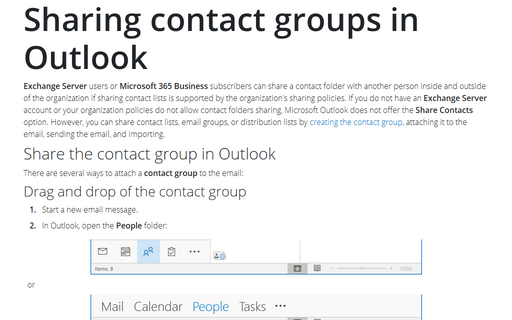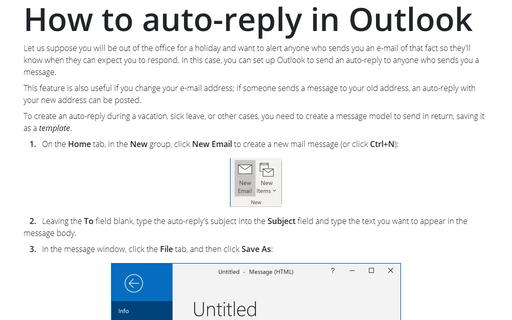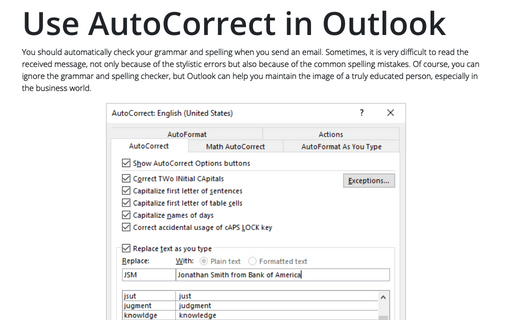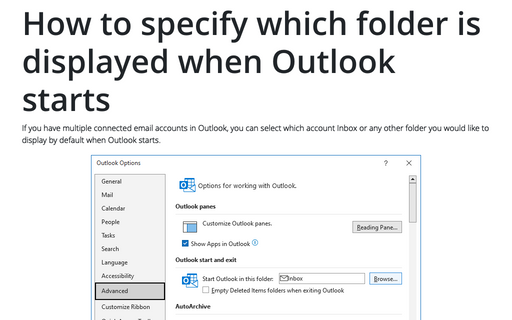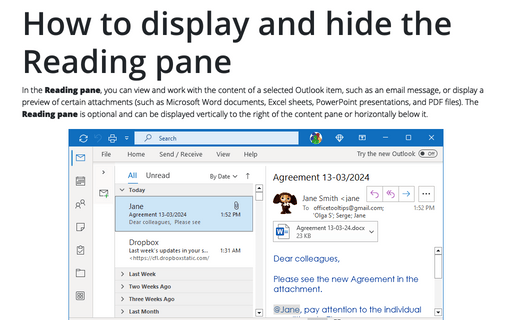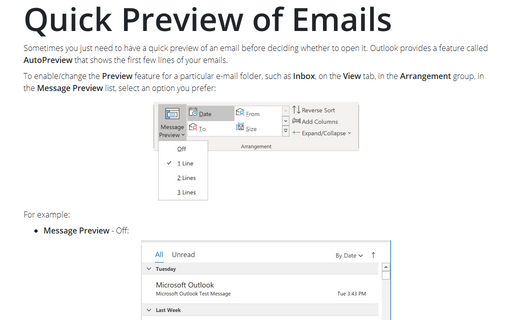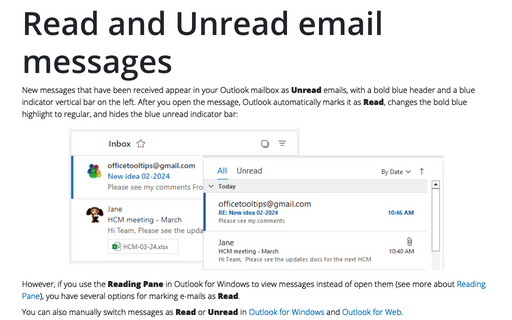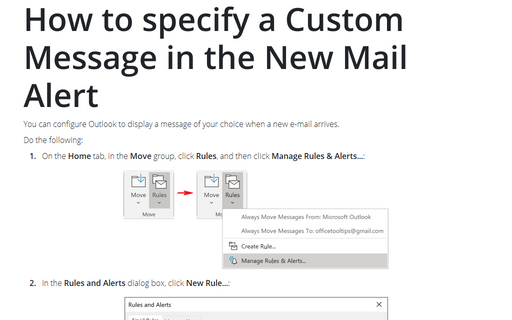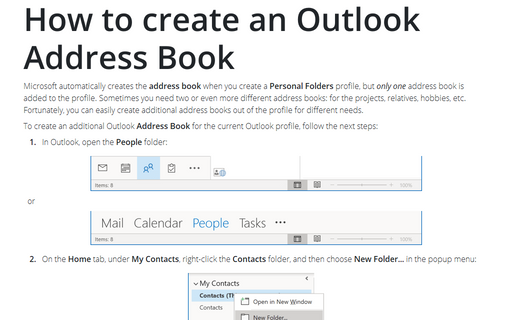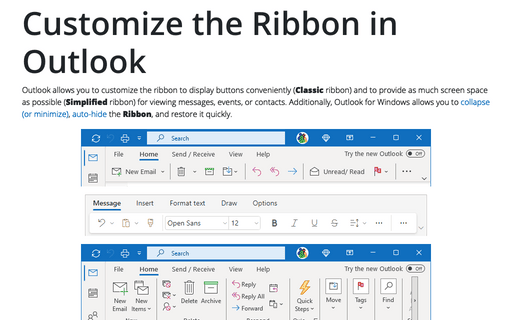Outlook 2013
Sharing contact groups in Outlook
You can easily share your Contact Groups by attaching them to e-mail. There are several ways of
attaching Contact Groups.
How to auto-reply in Outlook
Suppose you will be out of the office and want to alert anyone who sends you an e-mail of that fact so
they'll know when they can expect you to respond. In that case, you can set up Outlook to send an auto-reply
to anyone who sends you a message.
Use AutoCorrect in Outlook
Outlook, like other Office applications, supports AutoCorrect - a feature that allows Outlook to
correct common spelling and typing errors and to replace characters with symbols. You also can use
AutoCorrect as a shortcut, which means you can type a small string of characters and have those
characters replaced by a longer string.
How to specify which folder is displayed when Outlook starts
Most people prefer to have Outlook display the Inbox when the application is started. The following
tip enables you to specify which folder you would like to be displayed when you start Outlook.
How to display and hide the Reading pane
You can display or hide a Reading pane that displays the header and partial contents of the selected
message.
Quick Preview of Emails
Sometimes you just need to have a quick preview of an e-mail before deciding whether to open it. Outlook
provides a feature called AutoPreview that shows the first few lines of your e-mails.
Read and Unread email messages
When you open an e-mail, it automatically is marked as read. However, if you are using the Reading
Pane to view messages instead of opening them, you have a number of possible options for marking
e-mails as being read.
How to specify a Custom Message in the New Mail Alert
You can configure Outlook to display a message of your choice when a new e-mail arrives.
How to create an Outlook Address Book
The address book is usually created when you create a Personal Folders profile, but only one address book
can be defined for the profile. Fortunately you can easily create additional address books out of the
profile for your own needs.
Customize the Ribbon in Outlook
When you need as much space as possible on screen to view a document, you can collapse (or minimize) the
Ribbon and then restore it very simple.