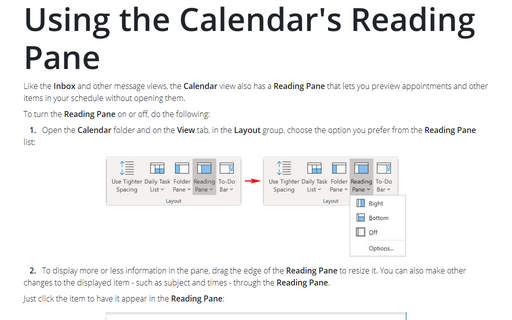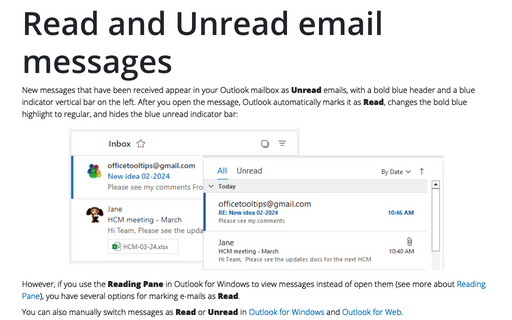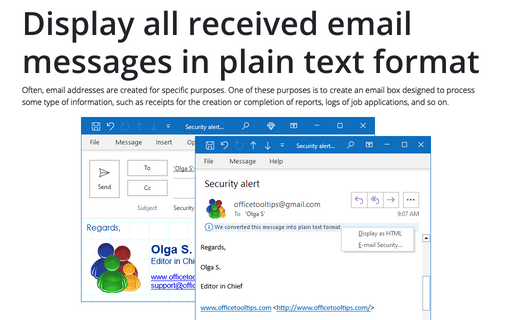How to display and hide the Reading pane
Outlook
2010
You can display or hide a Reading pane that displays the header and partial contents of the selected
message.
To do so, on the View tab, in the Layout group, choose Reading Pane:
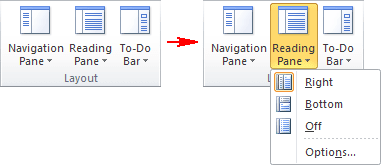
You can specify where the Reading Pane should be placed:
Examlpe of configuration the Reading pane:
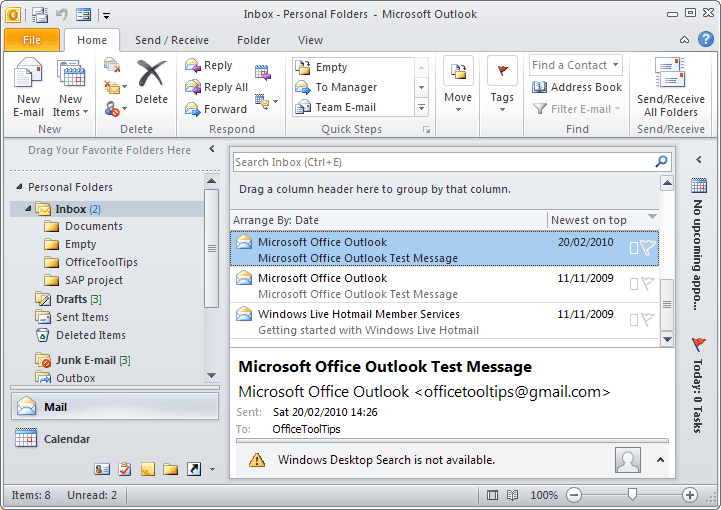
This pane may already be displayed.