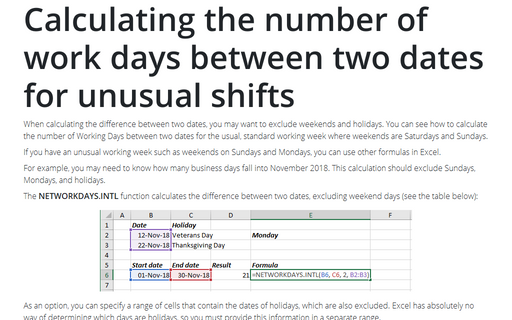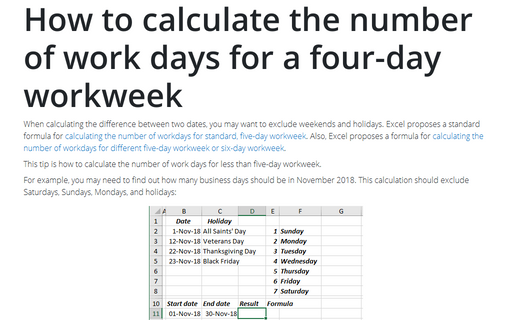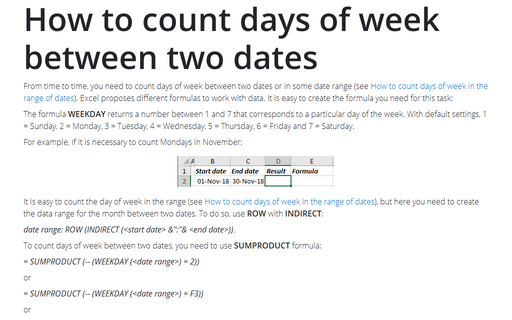Calculating the number of work days between two dates
For example, you might want to know how many business days are in November 2015. This calculation should exclude Saturdays, Sundays, and holidays.
The NETWORKDAYS function calculates the difference between two dates, excluding weekend days (Saturdays and Sundays).
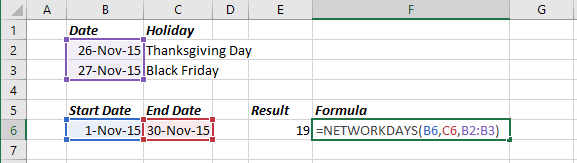
As an option, you can specify a range of cells that contain the dates of holidays, which are also excluded. Excel has absolutely no way of determining which days are holidays, so you must provide this information in a range.
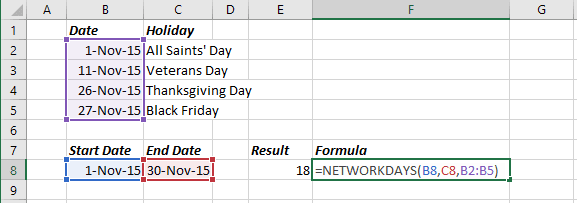
See also Calculating the number of work days between two dates for unusual shifts and How to calculate the number of work days for a four-day workweek.
See also this tip in French: Calculer le nombre de jours ouvrés entre deux dates.