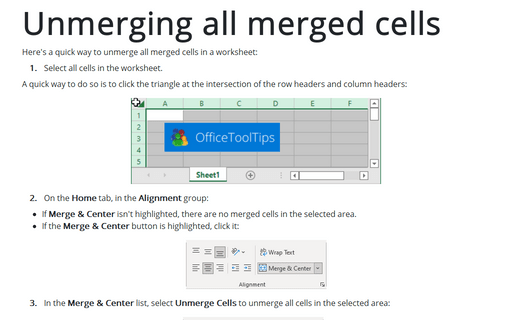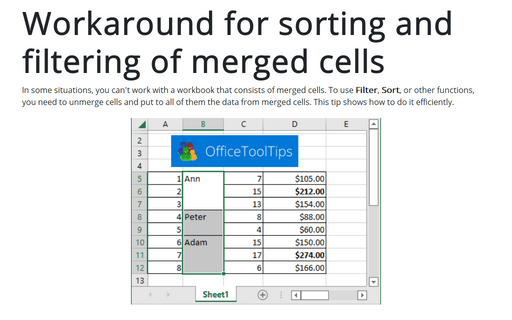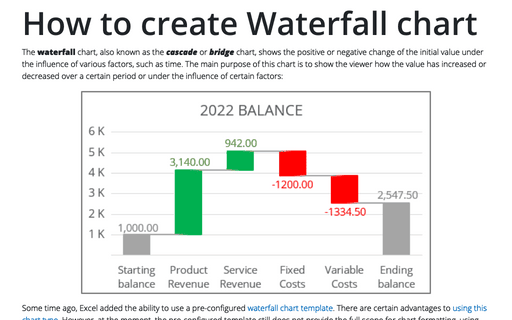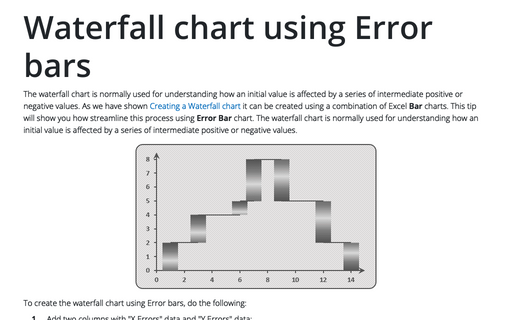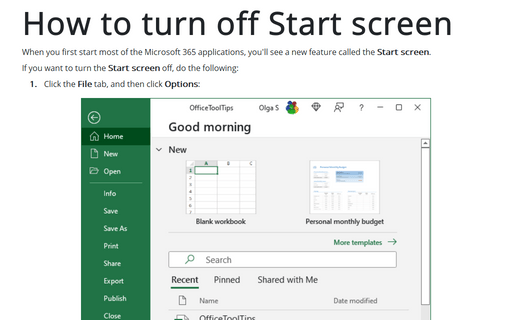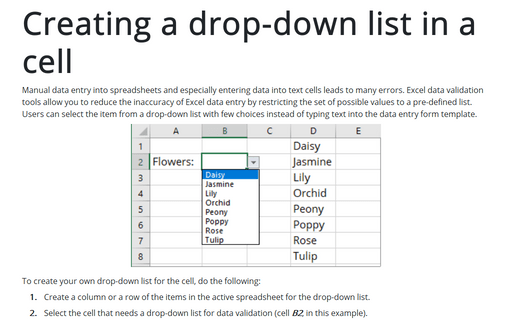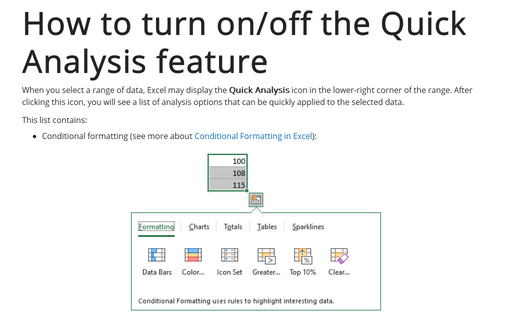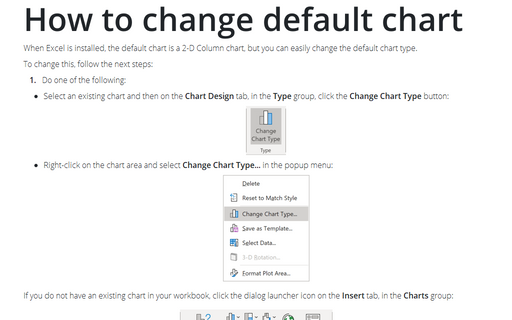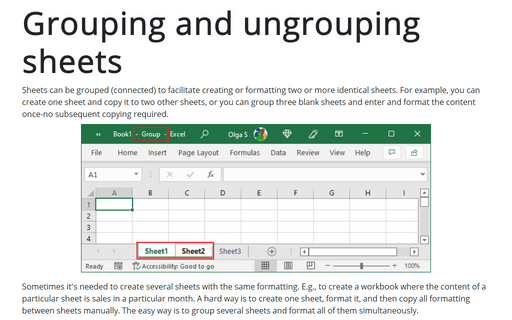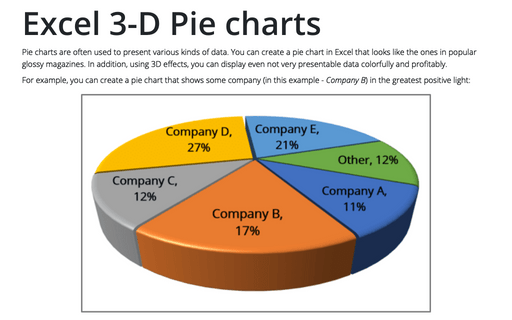Excel 2013
Unmerging all merged cells
Here's a quick way to unmerge all merged cells in a worksheet:
Workaround for sorting and filtering of merged cells
In some situation you can't work with workbook that consists of merged cells. To use Filter, Sort or other
functions, you need to unmerge cells and put to all of them the data from merged cells. This tip shows how
to do it efficiently.
How to create Waterfall chart
The waterfall chart is normally used for understanding how an initial value is affected by a series of
intermediate positive or negative values. Usually the initial and the final values are represented by whole
columns, while the intermediate values are denoted by floating columns.
Waterfall chart using Error bars
The waterfall chart is normally used for understanding how an initial value is affected by a series of
intermediate positive or negative values. As we have shown
Creating a Waterfall chart it can be created
using a combination of Excel Bar charts. This tip will show you how streamline this process using
Error Bar chart. The waterfall chart is normally used for understanding how an initial value is
affected by a series of intermediate positive or negative values.
How to turn off Start screen
When you first start most of the Office 2013 applications, you'll see a new feature called the Start
screen.
Creating a drop-down list in a cell
This tip will show you how to display a drop-down list in a cell.
How to turn on/off the Quick Analysis feature
When you select a range of data, Excel displays a Quick Analysis button in the lower-right corner of
the range. But this option can be turned off.
How to change default chart
When Excel is installed, the default chart is a 2-D Column chart but you can easily change the default chart
type.
Grouping and ungrouping sheets
Sheets can be grouped (connected) to facilitate creating or formatting two or more identical sheets. For
example, you can create one sheet and copy it to two other sheets, or you can group three blank sheets and
enter and format the content once-no subsequent copying required.
Excel 3-D Pie charts
This tip is about how to create a pie chart such as in popular glossy magazines.