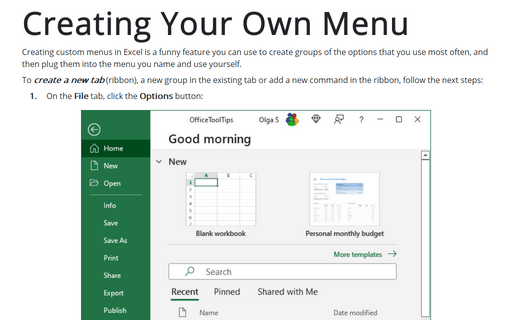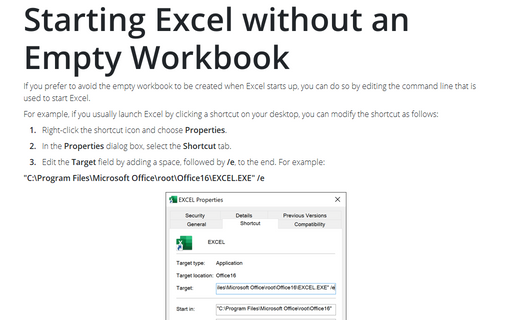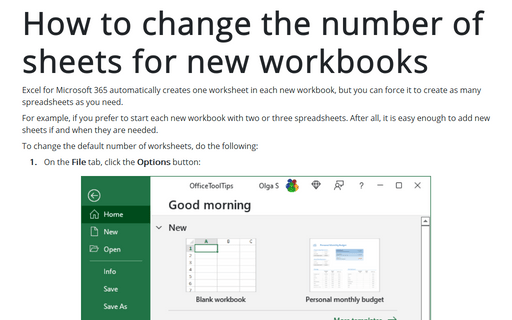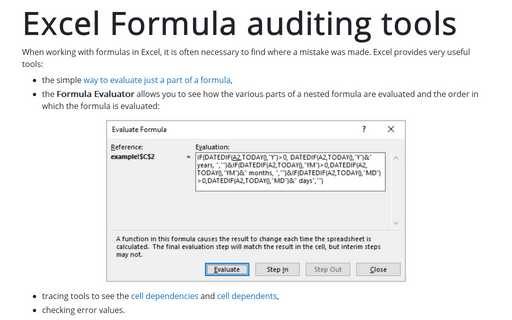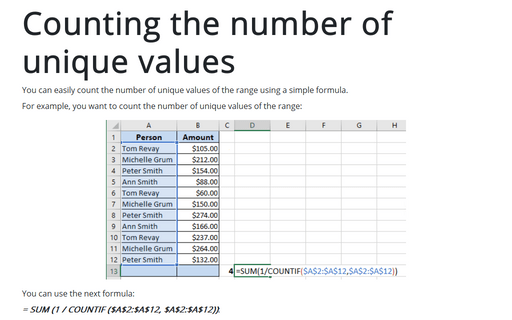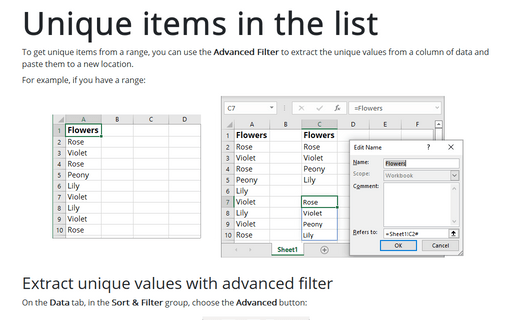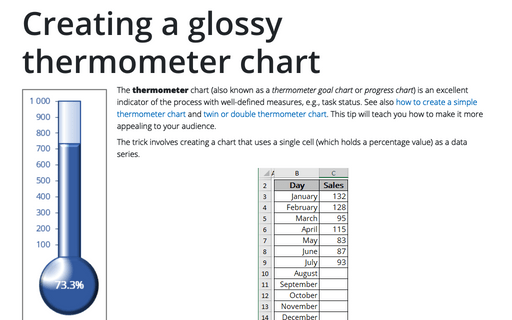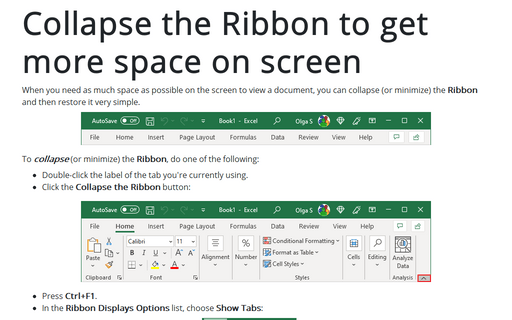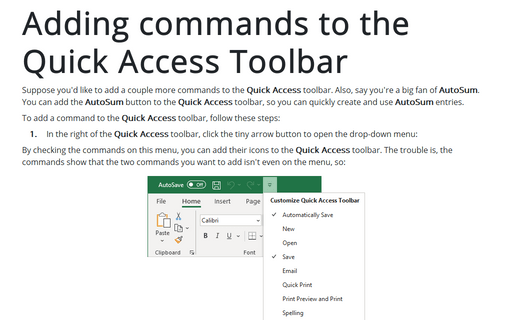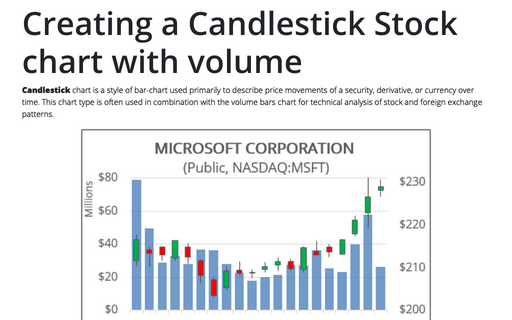Excel 2007
Creating Your Own Menu
Excel 2007 no longer has a menu (unless you call Home, Insert, Page Layout, etc., a
menu), and you can't customize what's not there. Excel does still have context-sensitive right-click menus.
However, unlike in previous versions of Excel, the user interface no longer provides a way to customize
them.
Starting Excel without an Empty Workbook
If you prefer to avoid the empty workbook to be created when Excel starts up, you can do so by editing the
command line that is used to start Excel.
How to change the number of sheets for new workbooks
Excel automatically creates three worksheets in each new workbook, but you can force it to create as many
worksheets as you need.
Excel Formula auditing tools
If you would like to better understand how some of these complex array formulas work, consider using a handy
tool - Formula Evaluator:
Counting the number of unique values
You can easily count the number of unique values of the range using a simple formula.
Unique items in the list
In order to get unique items in a range you can use the Advanced Filter to extract the unique values
from a column of data and paste them to a new location.
Creating a glossy thermometer chart
Thermometer chart is nice indicator of the process with well-defined measure, e.g. task status. How to
create simple thermometer chart, see Creating a simple thermometer
chart. This tip will teach you how make it more appealing for your audience.
Collapse the Ribbon to get more space on screen
When you need as much space as possible on screen to view a workbook, you can collapse (or minimize) the
Ribbon to only its labels by double-clicking the label of the tab you're currently using.
Adding commands to the Quick Access Toolbar
Suppose you'd like to add a couple more commands to the Quick Access toolbar. Perhaps you miss the
menu in earlier versions of Excel that let you quickly switch between open Excel windows. Also, say you're a
big fan of AutoSum. You can add the AutoSum button to the Quick Access toolbar, so you
can quickly create and use AutoSum entries.
Creating a Candlestick Stock chart with volume
Candlestick chart is a style of bar-chart used primarily to describe price movements of a security,
derivative, or currency over time. This chart type is often used in combination with the volume bars chart
for technical analysis of stock and foreign exchange patterns.