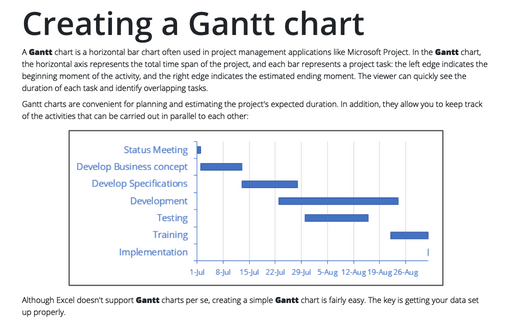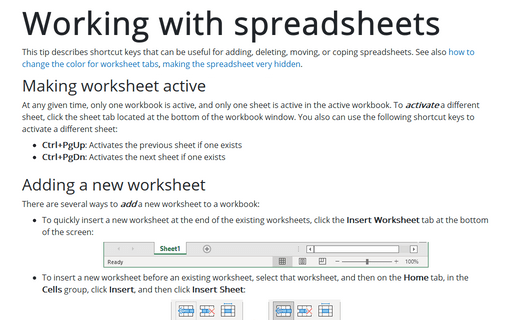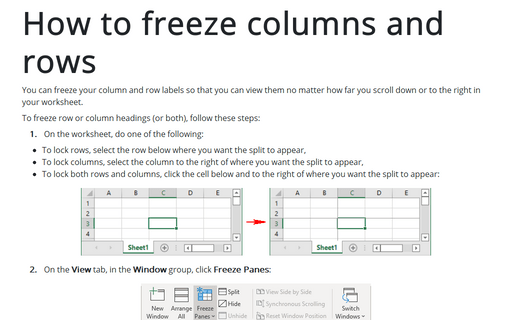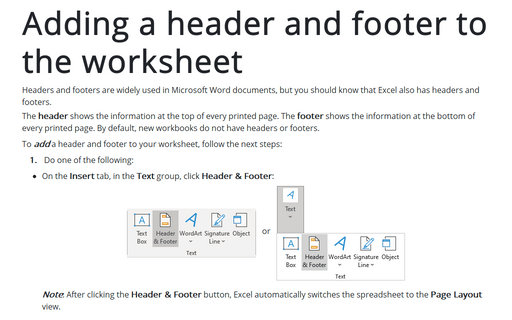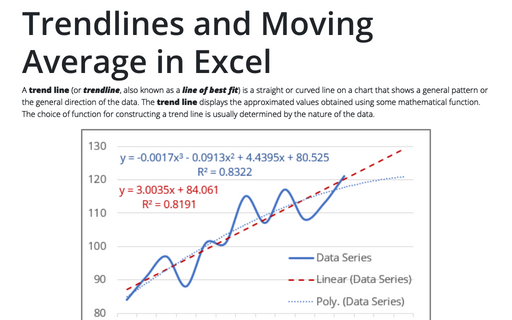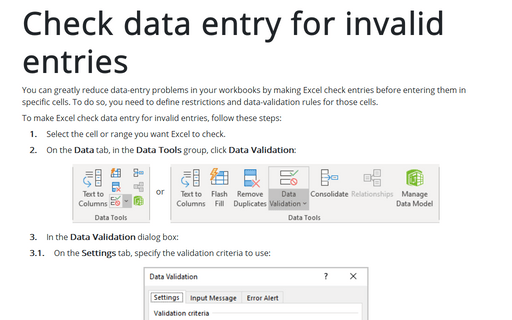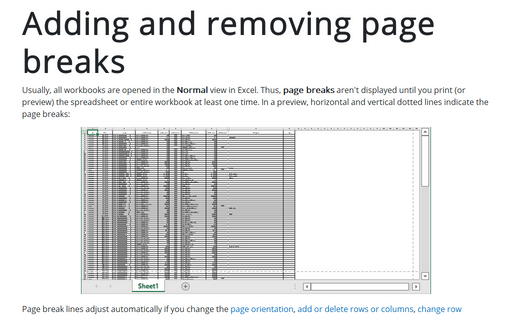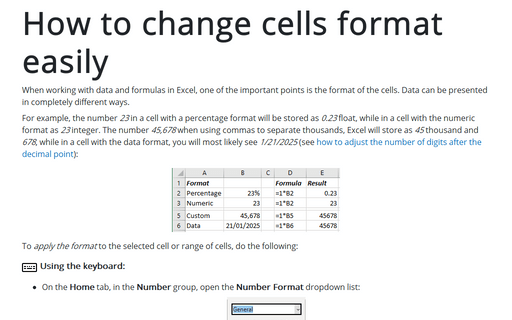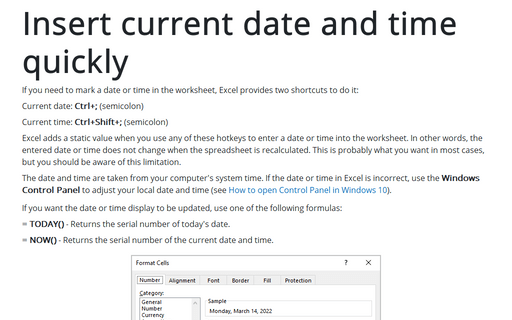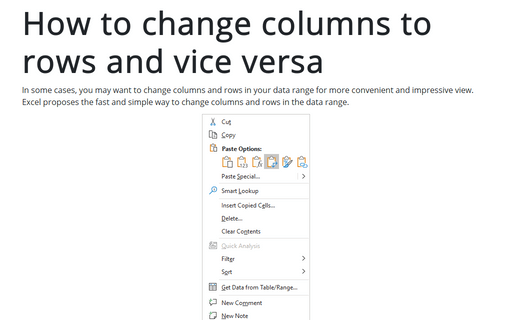Excel 2007
Creating a Gantt chart
A Gantt chart is a horizontal bar chart that is often used in project management applications
like Microsoft Project.
Working with spreadsheets
In this tip describes shortcut keys which can useful.
How to freeze columns and rows
You can freeze your column and row labels so that you can view them no matter how far you scroll down or to
the right in your worksheet.
Adding a header and footer to the worksheet
Headers and footers are widely used in the Microsoft Word document, but you should know that Excel has
headers and footers too.
Trendlines and Moving Average in Excel
When you're plotting data over time, you may want to plot a trend line that describes the data. A trend line
points out general trends in your data.
Check data entry for invalid entries
You can greatly reduce data-entry problems in your workbooks by making Excel check entries before entering
them in specific cells. To do so, you need to define restrictions and data-validation rules for those cells.
Adding and removing page breaks
On printing worksheet you might not be satisfied with the current pagination, so you might need to insert or
remove manual page break.
How to change cells format easily
A simply way to apply number formatting is to use shortcut keys.
This tip summarizes the shortcut-key combinations that you can use to apply common number formatting to the selected cells or range.
This tip summarizes the shortcut-key combinations that you can use to apply common number formatting to the selected cells or range.
Insert current date and time quickly
If you need to date-stamp or time-stamp your worksheet, Excel provides two shortcut keys that do this for you:
How to change columns to rows and vice versa
In some cases, you may want to change columns and rows in your data range for more convenient and impressive
view. Excel proposes the fast and simple way to change columns and rows in the data range.