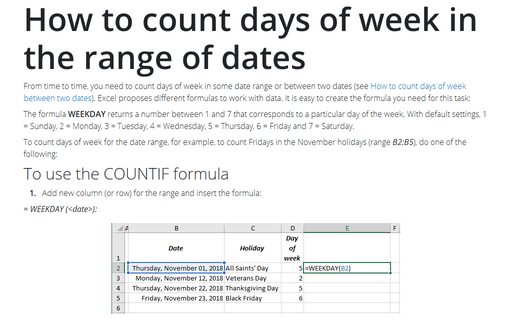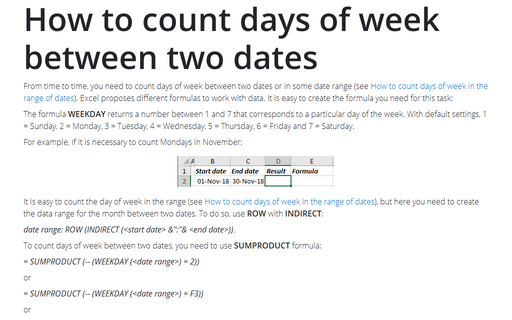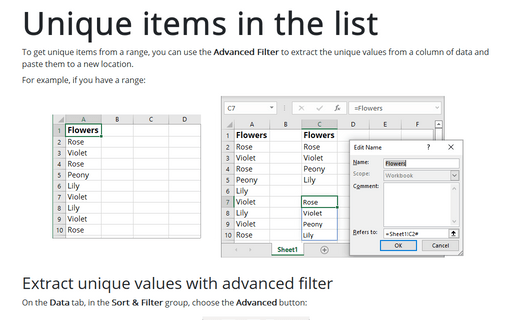Counting the number of unique values
Excel
365
You can easily count the number of unique values of the range using a simple formula.
For example, you want to count the number of unique values of the range:
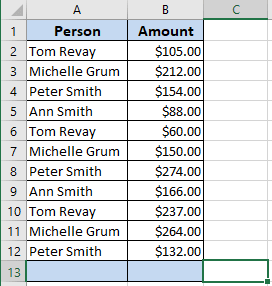
You can use the next formula:
= SUM (1 / COUNTIF ($A$2:$A$12, $A$2:$A$12)):
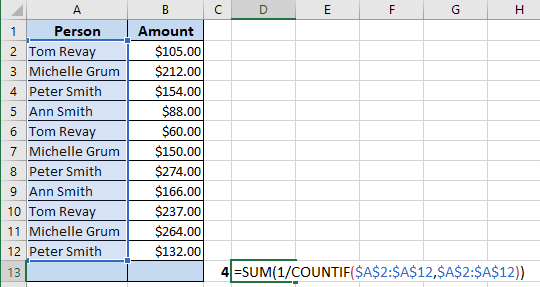
This formula in Excel for Microsoft 365 has no limitation: If the range contains any blank cells, some previous versions of Excel return an error.
See also this tip in French: Compter le nombre de valeurs uniques.